Tibbles are beautiful constructs that allow for a new column type, list columns, to exist, capturing bundles of (untidy) data into the structure of a data frame. They are especially great for when you want to do cool things like apply a function to multiple datasets (kept in the aforementioned list column), and generate a new column of (say, tidier) data.
One application might be if you want to do a quick t-test for various datasets, possibly even varying the contrasts at each iteration. This came up in a code question during lab, and as I explored this problem, the limitations of the stats::t.test and friends functions, and even tibbles, started to become very intriguing.
Example of List Columns
As I said before, list columns in the new tbl_df class of object are really great for keeping unstructured data encapsulated in a structured format. For example:
library(tidyverse)## Loading tidyverse: ggplot2
## Loading tidyverse: tibble
## Loading tidyverse: tidyr
## Loading tidyverse: readr
## Loading tidyverse: purrr
## Loading tidyverse: dplyr## Conflicts with tidy packages ----------------------------------------------## filter(): dplyr, stats
## lag(): dplyr, stats## Example Data
data <- list(ex1 = tibble(group = c(rep("A", 100), rep("B", 100)),
obs = rnorm(200)),
ex2 = tibble(group = c(rep("A", 50), rep("B", 50)),
obs = rnorm(100)),
ex3 = tibble(group = c(rep("A", 25), rep("B", 25)),
obs = rnorm(50),
some_var = rep("blah", 50))) %>%
enframe(value = "data")
data## # A tibble: 3 x 2
## name data
## <chr> <list>
## 1 ex1 <tibble [200 x 2]>
## 2 ex2 <tibble [100 x 2]>
## 3 ex3 <tibble [50 x 3]>What’s really great is that as you can see, the contents of the data column can vary, with different numbers of rows or columns, and this list column could individual lists, as we’ll see in a bit, or even S3/S4 class objects.
Order matters when we use a generic function like t.test
So let’s say we want to compare group A vs group B in each of our datasets. If we want to do a single comparison, given how we have the data structured (with a column, group, and the observations in obs), we could run t.test using the t.test(formula, data) specification.
test <- t.test(formula = formula("obs ~ group"), data = data$data[[1]]) # works
test##
## Welch Two Sample t-test
##
## data: obs by group
## t = 2, df = 200, p-value = 0.04
## alternative hypothesis: true difference in means is not equal to 0
## 95 percent confidence interval:
## 0.00813 0.53963
## sample estimates:
## mean in group A mean in group B
## 0.0856 -0.1882Now, the key thing to note is that t.test is what’s known as a generic function, a class of function which is used for object-oriented style programming. What This means in practical terms is that we have two different methods (versions) of t.test - the one we just used, stats:::t.test.formula, and stats:::t.test.default. How does R determine which one to use? It depends on the first argument’s class, which is passed to the R function UseMethod, which checks if the first argument is a vector, thus calling stats:::t.test.default, or if it is a formula, in which case it uses stats:::t.test.formula.
And that’s why, below, we see that order matters!
## Issue 1: Formula must be first if using that parametrization
t.test(data = data$data[[1]], formula = formula("obs ~ group")) # barfs## Error in t.test.default(data = data$data[[1]], formula = formula("obs ~ group")): argument "x" is missing, with no defaultSo, if we wanted to use this in our tidy format, and employ mutate and map to run t.test across each of our datasets kept in the list column form, it wouldn’t work, even though we supply named arguments to map, as we did above!
## This version barfs, due to formulas the wrong method being used
## (also can't have a single value in pmap/map)
data %>%
mutate(t_test = map(list(data = data), t.test,
formula = formula("obs ~ group")))## Warning in mean.default(x): argument is not numeric or logical: returning
## NA## Error in mutate_impl(.data, dots): is.atomic(x) is not TRUEHow can we get around this?
Solution 1: Use a custom function
In some cases, one easy workaround is simply to make a custom function that interprets arguments and passes them into another function, essentially acting as a wrapper. This was the first solution I thought of to bypass the issue above:
## A custom function works to make formula as a variable
.t_test <- function(formula, data, ...) {
t.test(formula(formula), data = data, ...)
}
data %>%
mutate(formula = "obs ~ group",
t_test = map2(formula, data, .t_test)) ## # A tibble: 3 x 4
## name data formula t_test
## <chr> <list> <chr> <list>
## 1 ex1 <tibble [200 x 2]> obs ~ group <S3: htest>
## 2 ex2 <tibble [100 x 2]> obs ~ group <S3: htest>
## 3 ex3 <tibble [50 x 3]> obs ~ group <S3: htest>data## # A tibble: 3 x 2
## name data
## <chr> <list>
## 1 ex1 <tibble [200 x 2]>
## 2 ex2 <tibble [100 x 2]>
## 3 ex3 <tibble [50 x 3]>And voila, we can even encode our formula as its own column, formula, and can thus vary this dynamically if we wanted to for each individual dataset.
But, that’s somewhat more code…so, how can we get this code to work?
Solution 2: Call the t.test.formula method directly
In looking to explain the t.test function, if we just go and look at the t.test source code, we see that the source is structured as:
t.test <- function(x, ...) UseMethod("t.test")
t.test.default <- function(...) {
## code for t.test.default, using x/y vector args
}
t.test.formula <- function(...) {
## code for t.test.formula, using formula/data args
}The first line is encoding the generic function for t.test, and the UseMethod call tests for the class of the first arg, vector (default) vs. formula (formula), using the corresponding method/version of the function.
So we saw that the order of the arguments matters above, but we can bypass this check by simply calling the correct method directly! To do that, we need to access the methods functions directly. Usually, they are hidden from the user (e.g., not exported by the stats package), but we can access these hidden functions by using the triple-colon ::: to get inside the stats package namespace.
By using stats:::t.test.formula, we bypass the argument checker, and can provide arguments in whatever order we want, and thus do the correct t.test method and apply our map call correctly!
## Both version works
data %>%
mutate(t_test = map(data, stats:::t.test.formula,
formula = formula("obs ~ group")))data %>%
mutate(t_test = pmap(list(data = data), stats:::t.test.formula,
formula = formula("obs ~ group")))## # A tibble: 3 x 3
## name data t_test
## <chr> <list> <list>
## 1 ex1 <tibble [200 x 2]> <S3: htest>
## 2 ex2 <tibble [100 x 2]> <S3: htest>
## 3 ex3 <tibble [50 x 3]> <S3: htest>Boom! We have a new list column with the S3 of class htest, the summary return by a working t.test call.
This was a little bit of a trickster to solve, but was an interesting example for me of how generic functions operate. S3 methods are not as popular anymore compared to their newer, shinier S4 cousins, but gives us some insight into the object-oriented (OO) system that lays dormant in R, particularly in stats and related packages.
For more about generic functions and object-oriented programming in R, check out the Advanced R chapter on functions, S3, and OO.
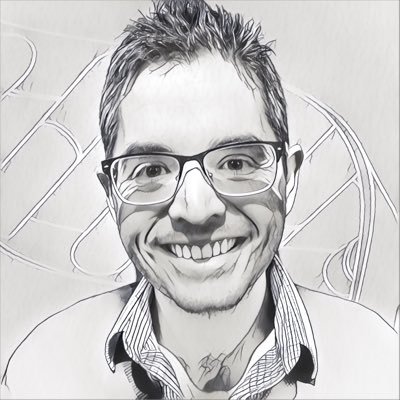
Twitter
Google+
Facebook
Reddit
LinkedIn
StumbleUpon
Email